
ScrubPlan Change Analysis Now Available!
We're thrilled to release our latest innovation in construction drawing automation: Change Analysis! This powerful new feature will allow your teams to effortlessly identify and track all changes in a trade's scope of work from drawing revisions, changes and addendums!
Throughout the estimating and construction phases of a project, design changes and drawing updates occur frequently, often leading to significant cost impacts and consuming considerable time for estimators and project managers. With Change Analysis, you can quickly sort through and monitor these changes, saving valuable time and ensuring accurate tracking.
Key Features and Benefits
-
Boost Productivity: Automatically identify scope of work changes from drawing revisions
-
Minimize Risk: Reduce the chance of missing a scope change in drawing revisions, changes, or addendums
-
Efficient Tracking: Maintain and track a "current set" of drawings within ScrubPlan
In the example below, we'll demonstrate how ScrubPlan's Change Analysis identifies and tracks modifications to the HVAC scope of work from a drawing addendum. In this case, the design team omitted revision clouds due to municipality permit submission guidelines, and their narrative failed to capture all the changes.


Sheet M2.3/M6.1 Pricing Set


Sheet M2.3/M6.1 Permit Set
We have added arrows to the locations of the added notes on sheet M2.3 and M6.1. Without clouds, these notes were likely to go unseen. Now, lets examine how effortless it is for AI to identify and track these notes in the video below. The additional control valves, isolation valves, and shutoff valves on this project were valued at $8,000. With ScrubPlan, details like the above example can help your teams save thousands not only during estimating, but throughout the course of the entire project.
Introducing ScrubPlan AI-assisted Plan Review
We're excited to introduce ScrubPlan's newest feature: AI-assisted plan review! Our upgraded interface lets you review your project just like you would in a PDF viewer, but with the added power of AI to highlight key details for each trade. The AI will automatically isolate pages relevant to the selected trades and highlight essential information, enabling you to quickly assess the scope across multiple trades in just minutes. Watch the demo video below!
In this 2-minute demo, we demonstrate in real-time how effortlessly you can review all the details related to the skin trades across 15+ pages. Every trade-specific detail is highlighted directly on the drawings and conveniently displayed in the materials list on the right side of the screen for quick reference and identification.
Key Features:
-
Plan review interface enabling simultaneous review of multiple trades
-
Seamless editing capabilities to customize trade-specific details
-
Page-by-page materials list for quick visibility of materials and equipment on each page

NOW AVAILABLE!
Article updated 10/9/24
Introducing ScrubPlan Change Analysis!
We're thrilled to introduce our latest innovation in construction drawing automation: Change Analysis! This powerful new feature will allow your teams to effortlessly identify and track all changes in a trade's scope of work from drawing revisions, changes and addendums!
Throughout the estimating and construction phases of a project, design changes and drawing updates occur frequently, often leading to significant cost impacts and consuming considerable time for estimators and project managers. With Change Analysis, you can quickly sort through and monitor these changes, saving valuable time and ensuring accurate tracking.
Key Features and Benefits
-
Boost Productivity: Automatically identify scope of work changes from drawing revisions
-
Minimize Risk: Reduce the chance of missing a scope change in drawing revisions, changes, or addendums
-
Efficient Tracking: Maintain and track a "current set" of drawings within ScrubPlan
In the following example, we'll explore how ScrubPlan's Change Analysis tracks changes in the millwork scope of work from a drawing addendum. In this addendum, the design team has marked changes with clouds, but the clouds encompass the entire detail instead of highlighting specific alterations, making the adjustments not immediately visible.

Sheet A403 Rev5

Sheet A403 Rev6
Instead of spending hours manually comparing each sheet, ScrubPlan will soon offer a detailed change analysis tab that highlights all adjustments from drawing revisions. For instance, in the example above, the design team changed the countertop support from plywood to steel brackets. ScrubPlan will identify this and other changes in seconds, allowing your team to review them quickly and efficiently.

NOW AVAILABLE!
Article updated 10/9/24
Maximize your efficiency with ScrubPlan’s new review interface!
We're thrilled to introduce a new drawing review interface designed to enhance how you and your teams engage with and understand the insights offered by ScrubPlan. This dynamic review feature enables your teams to directly interact with, review, and modify the suggested results within the drawings themselves! Discover more about this feature's advantages below.

Every detail related to a trade will be clearly highlighted on the drawings, making it effortless for your estimators and project managers to identify key information at a glance. Additionally, a comprehensive list of all materials present on the page will be readily accessible, ensuring complete transparency over all project needs. Through testing, this interface has demonstrated a remarkable 40% reduction in scope review times! On average, reviewing the full scope of work for a trade in a 500-page project now takes merely 15-20 minutes!
Key Features and Benefits:
-
Cuts down the time needed for scope document review by 40%.
-
Swiftly pinpoint scope responsibilities within the drawings, highlighting details that could easily be overlooked.
-
Offers a deeper understanding of drawings with enhanced detail.
-
Allows for direct customization of a trade’s responsibilities via the interface.
-
Focuses your review efforts on drawings that contain details pertinent to the chosen trade.

NOW AVAILABLE!
Article updated 6/6/24
Introducing Auto SOW by ScrubPlan!
We're excited to announce another groundbreaking enhancement that will optimize the way you and your teams review, create, and communicate project specific scope of work sections of bid packages, scope sheets, and subcontracts. Auto SOW leverages the notes and details from your project to instantly generate a detailed scope of work for each trade package. Experience this efficiency in action – see below for a demonstration!

Auto SOW will read each note and detail assigned to a trade, compiling a comprehensive written trade package that serves as a foundation for bid packages and subcontracts. By exclusively using information from the drawings to formulate the written scope of work, Auto SOW not only substantially decreases the time required to prepare a scope of work but significantly minimizes the occurrence of errors.
Key Features and Benefits:
-
Transform detailed information from Scope Documents and Mark-ups into a clear and consolidated written scope of work.
-
Create project specific scope of work sections of bid packages and subcontracts in a fraction of the amount of time.
-
Reduce error in bid packages and subcontracts, as Auto SOW strictly incorporates scopes of work directly from the drawings.
NOW AVAILABLE!
Article published 2/5/24
Introducing Coordination Mark-ups by ScrubPlan!
We're excited to announce a groundbreaking enhancement designed to streamline the process of reviewing, creating, and communicating project specific scopes of work for you and your team. Coordination Mark-ups will highlight each detail on a set of Construction Documents assigned to a particular trade, making it effortless to identify and communicate scope of work responsibilities within a matter of minutes!
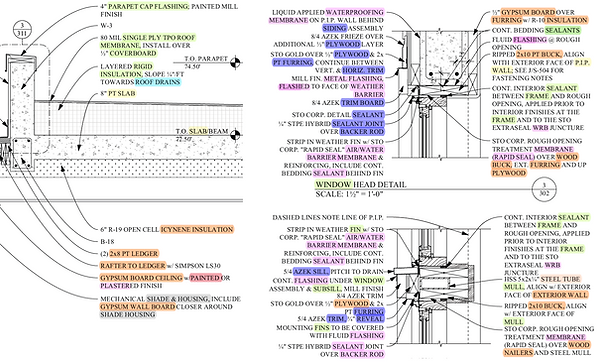
(multi-trade Coordination Mark-up shown above)
ScrubPlan Coordination Mark-ups give you fast and accurate insights for a comprehensive view of every detail assigned to a trade package.
Key Features and Benefits:
-
Effortlessly export your construction documents with highlights of each trade's responsibilities
-
Quickly identify scope responsibilities on the drawings for enhanced clarity
-
Gain a deeper understanding of the drawings at a more detailed level in a fraction of the amount of time
-
Tailor mark-ups to isolate the scope responsibilities for a single trade or mark-up the responsibilities of multiple trades
-
Export all pages of the construction drawings or selectively export only the required drawings

